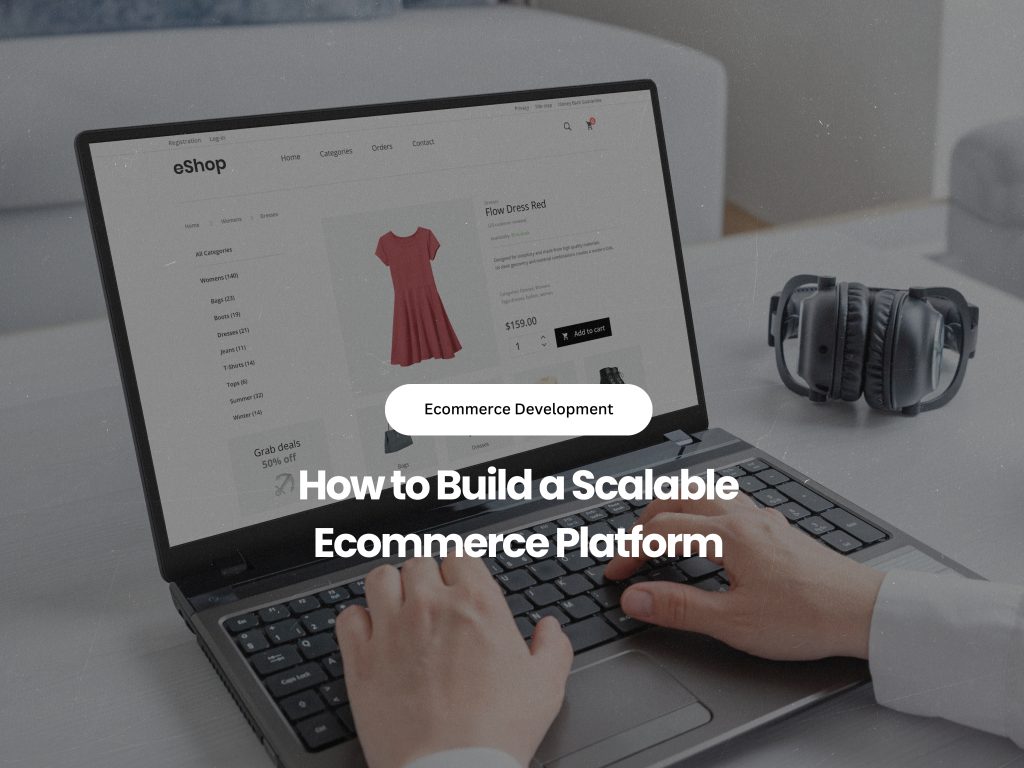
Introduction
Building a scalable eCommerce platform is crucial for businesses aiming for long-term growth. A scalable system ensures seamless handling of increased traffic, product listings, and customer transactions without performance issues. Without proper scalability, businesses can suffer from slow website speeds, increased downtime, and a poor user experience, ultimately leading to lost sales and customer dissatisfaction.
In today’s digital era, customers expect fast-loading websites, seamless navigation, and a personalized shopping experience. A scalable eCommerce solution should be built with future expansion in mind, ensuring that your platform can handle sudden surges in visitors, seasonal shopping spikes, and increased data storage needs without requiring a complete overhaul.
Additionally, with the rise of mobile commerce and global expansion opportunities, having a system that adapts to diverse customer demands, integrates with new technologies, and supports omnichannel experiences is essential. By following best practices in architecture, hosting, security, and marketing, businesses can ensure their eCommerce store remains competitive and efficient as they scale.
This guide will take you through the essential steps required to develop a high-performing and future-proof eCommerce website.
Step 1: Choose the Right eCommerce Platform
Selecting the right foundation for your online store is the first and most crucial step. Some popular eCommerce website development platforms include:
- Shopify – Ideal for small to medium businesses with easy-to-use features. It offers built-in tools, extensive app integrations, and customizable templates, making it a great choice for beginners and established brands alike. Shopify also provides reliable customer support, helping store owners troubleshoot any issues that arise.
- Magento – A highly customizable platform suitable for large-scale enterprises. Magento’s open-source framework allows businesses to create tailored solutions that match their specific needs. It supports advanced product management, robust SEO features, and multi-store capabilities, making it an excellent choice for businesses aiming for global expansion.
- WooCommerce – A WordPress-based solution offering flexibility for small and growing businesses. WooCommerce is an affordable option that seamlessly integrates with WordPress, allowing for complete control over customization. Its large plugin ecosystem enables businesses to enhance functionality as they scale.
- BigCommerce – Scalable and enterprise-ready with built-in SEO features. BigCommerce provides powerful API integrations, advanced analytics, and security features, making it a strong contender for businesses that need a flexible yet powerful solution.
Step 2: Opt for a Scalable Hosting Solution
A reliable hosting service ensures fast loading times and prevents downtime during traffic surges. Consider:
- Cloud Hosting (AWS, Google Cloud, Azure) for scalability and flexibility. Cloud hosting offers high availability, automated backups, and global accessibility, ensuring your store can handle sudden spikes in traffic without downtime.
- CDN (Content Delivery Network) to distribute content globally and reduce latency. A CDN helps reduce server load times by caching content at multiple locations worldwide, resulting in a smoother shopping experience for users across different regions.
- Load Balancers to distribute traffic evenly across multiple servers. This approach prevents server overload, enhances response times, and ensures optimal uptime, leading to improved customer satisfaction and retention.
Step 3: Implement a Robust Database Structure
A well-structured database helps manage increasing product listings and transactions. Best practices include:
- Using NoSQL databases (MongoDB, Cassandra) for large-scale data handling. These databases allow for flexible data modeling, which is beneficial for handling diverse product attributes and user-generated content.
- Implementing data caching to optimize performance. Caching frequently accessed data reduces query execution time and improves website speed, leading to a better user experience.
- Structuring tables efficiently to prevent slow queries. Proper indexing, database normalization, and partitioning large tables can significantly enhance the performance of an eCommerce database.
Step 4: Prioritize Mobile-First Development
With mobile commerce on the rise, optimizing for mobile users is key. Focus on:
- Responsive design for seamless browsing across devices. A responsive layout ensures that your store looks and functions well on desktops, tablets, and smartphones, improving accessibility for all users.
- Accelerated Mobile Pages (AMP) to enhance loading speeds. AMP strips down unnecessary elements from web pages, resulting in a lightning-fast mobile browsing experience.
- Mobile-friendly checkout with minimal friction for conversions. Features like autofill, one-click payment options, and a simplified cart interface make it easier for users to complete purchases on mobile devices.
Step 5: Optimize UX/UI for Better Conversions
A user-friendly design boosts engagement and reduces bounce rates. Key UX/UI practices include:
- Intuitive navigation with a clear menu structure. Easy-to-find categories, filters, and search functionality ensure users can quickly locate products without frustration.
- High-quality product images and videos to improve customer experience. Detailed visuals help customers make informed decisions, reducing return rates and enhancing satisfaction.
- Simplified checkout process to minimize cart abandonment. Offering guest checkout, multiple payment options, and clear pricing details can streamline the buying process and boost conversions.
Step 6: Implement Strong Security Measures
Security is critical for protecting customer data and transactions. Ensure:
- SSL Certification for secure communication. SSL encryption protects sensitive customer information, instilling trust and confidence in online shoppers.
- Multi-layer authentication for user access control. Implementing two-factor authentication (2FA) and biometric logins adds an extra layer of security against unauthorized access.
- Regular security audits to identify and fix vulnerabilities. Conducting frequent security scans and penetration testing helps prevent data breaches and ensures compliance with industry regulations.
Step 7: Leverage API Integrations for Growth
APIs enable seamless integration with third-party services for enhanced functionality. Consider:
- Payment gateways like PayPal, Stripe, and Square. Secure and convenient payment processing enhances the shopping experience, leading to higher conversion rates.
- CRM and marketing automation tools (HubSpot, Mailchimp) to enhance customer engagement. Automated email campaigns, personalized promotions, and behavioral tracking improve customer retention.
- Inventory management systems to streamline order fulfillment. Integration with ERP and warehouse management solutions helps automate stock updates and prevent overselling.
Step 8: Implement Scalable Marketing Strategies
To drive continuous growth, invest in:
- SEO optimization to rank higher in search results. Keyword research, content marketing, and technical SEO improvements increase organic visibility and drive traffic.
- PPC campaigns for targeted customer acquisition. Running Google Ads, Facebook Ads, and retargeting campaigns help attract high-intent buyers.
- Social media marketing to increase brand awareness and engagement. Leveraging influencer collaborations, user-generated content, and interactive posts fosters community engagement and brand loyalty.
Step 9: Monitor Performance and Scale Accordingly
Tracking key performance indicators (KPIs) ensures your platform scales effectively. Utilize:
- Google Analytics for user behavior insights. Analyzing metrics such as bounce rate, session duration, and conversion paths helps refine marketing strategies.
- Heatmaps to analyze customer interactions. Heatmaps highlight areas of interest on web pages, allowing for UI/UX improvements that enhance user engagement.
- Performance monitoring tools to optimize loading speeds. Tools like GTmetrix, PageSpeed Insights, and Lighthouse help identify bottlenecks and improve website performance.
Conclusion
Building a scalable eCommerce platform requires a strategic approach to technology, security, and marketing. By implementing the steps outlined above, your online store will be prepared for growth while maintaining efficiency and excellent user experience.
Looking for expert help in eCommerce website development? Contact Innovasoft today to build a scalable and future-ready online store!


